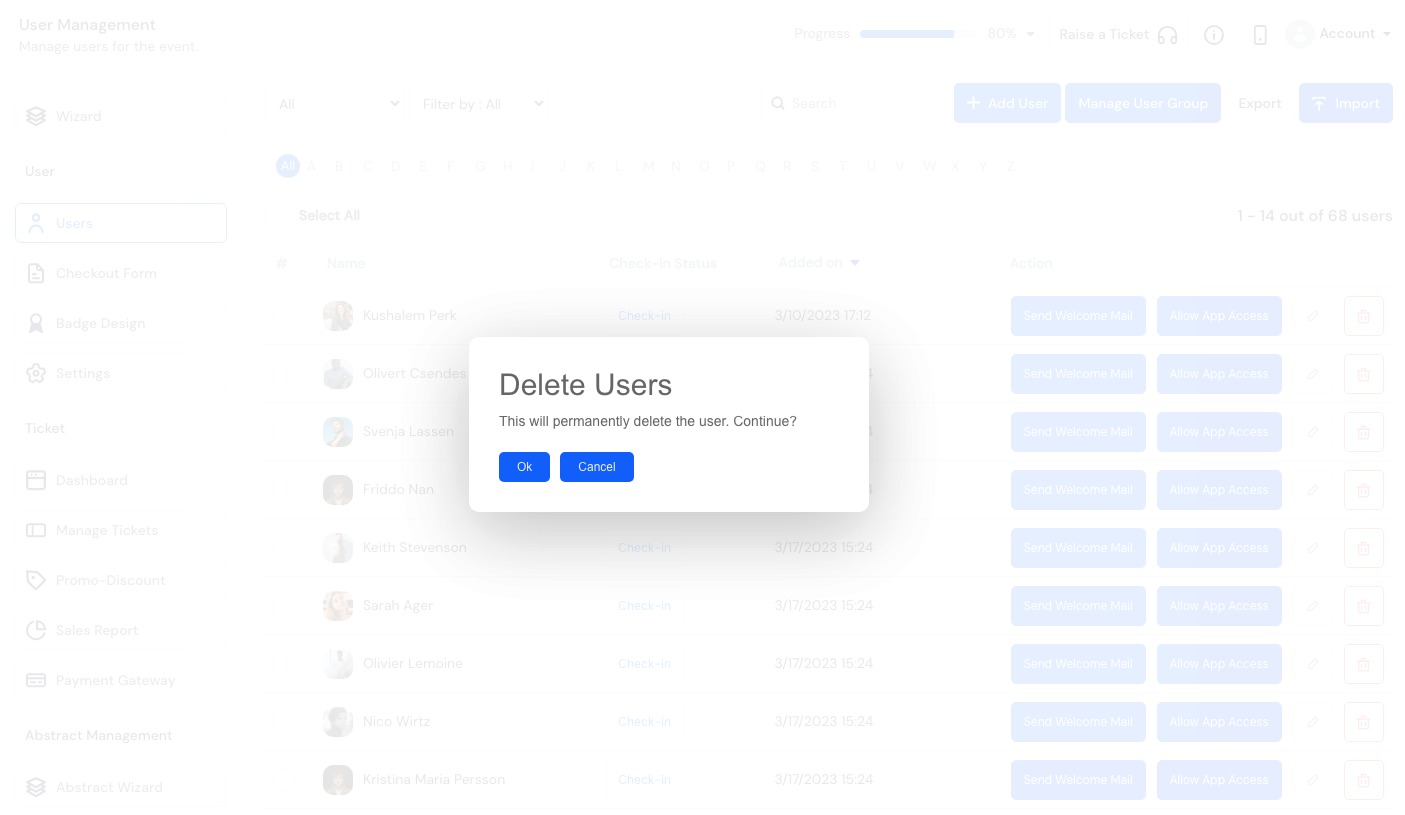How can I update an attendee?
In order to update an attendee go to User Management >> Users. You will get a list of added users the edit & delete buttons.
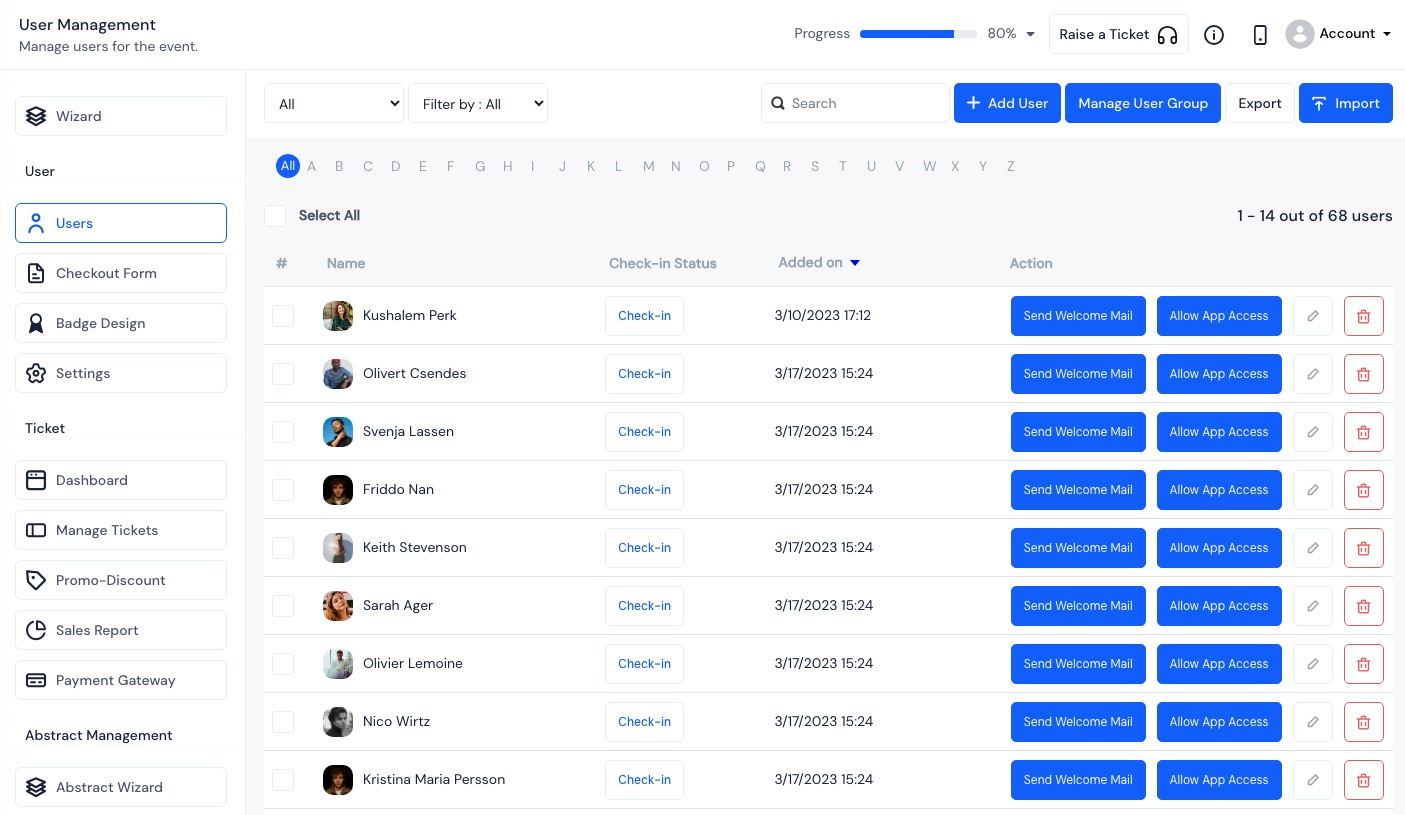
Edit user#
Click on the edit button from the user's row to open the Edit user popup window.
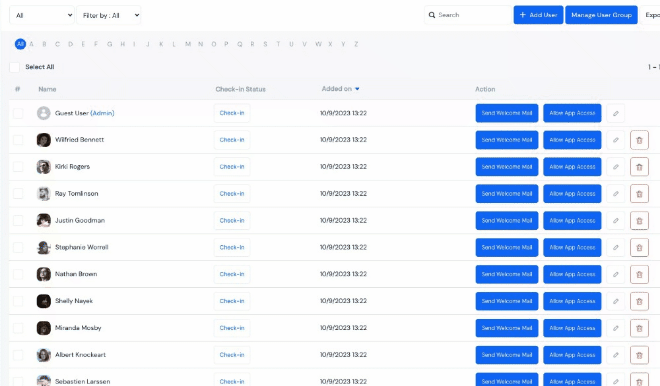
Similar to the Add user popup, you will get all the options to edit the user with the data filled as set during registration or manual addition.
The only extra options you will find here are:
The See Passcode option, which will show you the access passcode of the user.
The Send Welcome Email button.
The Badge tab which will display the QR code of the user. You will also have the option to Print the badge.
You can make the desired changes and Save the user details.
Delete user#
In case you want to delete the user, you can click on the delete icon beside the edit button in the user's row or from inside the pop-up.
On clicking the delete button, you will get an alert message to confirm the delete. It will delete the user on confirmation.